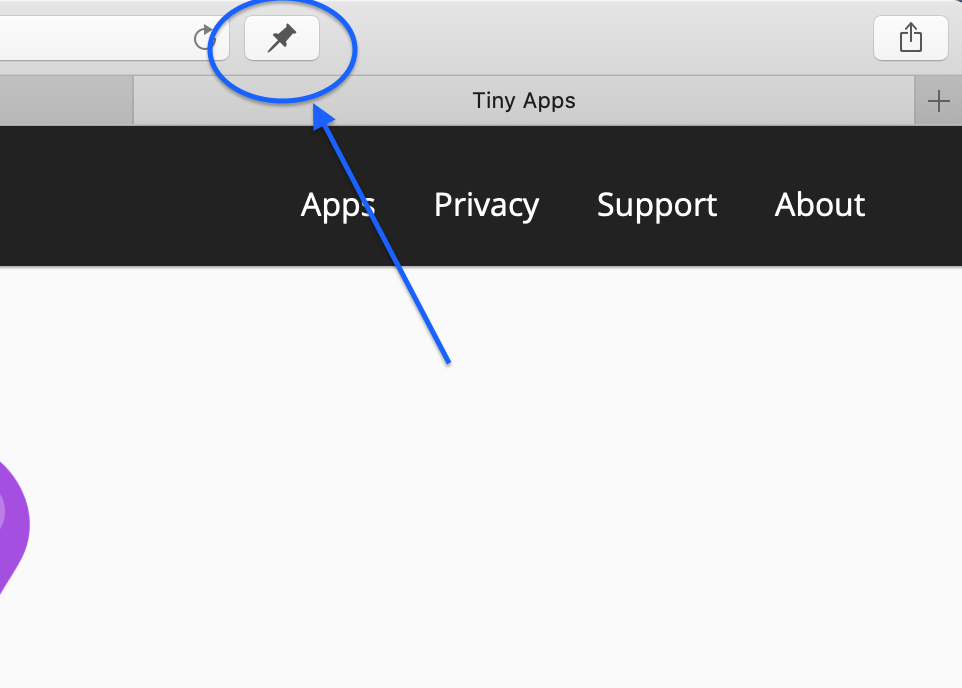Step 1
Click on "Activate Penelope for Pinterest in Safari".
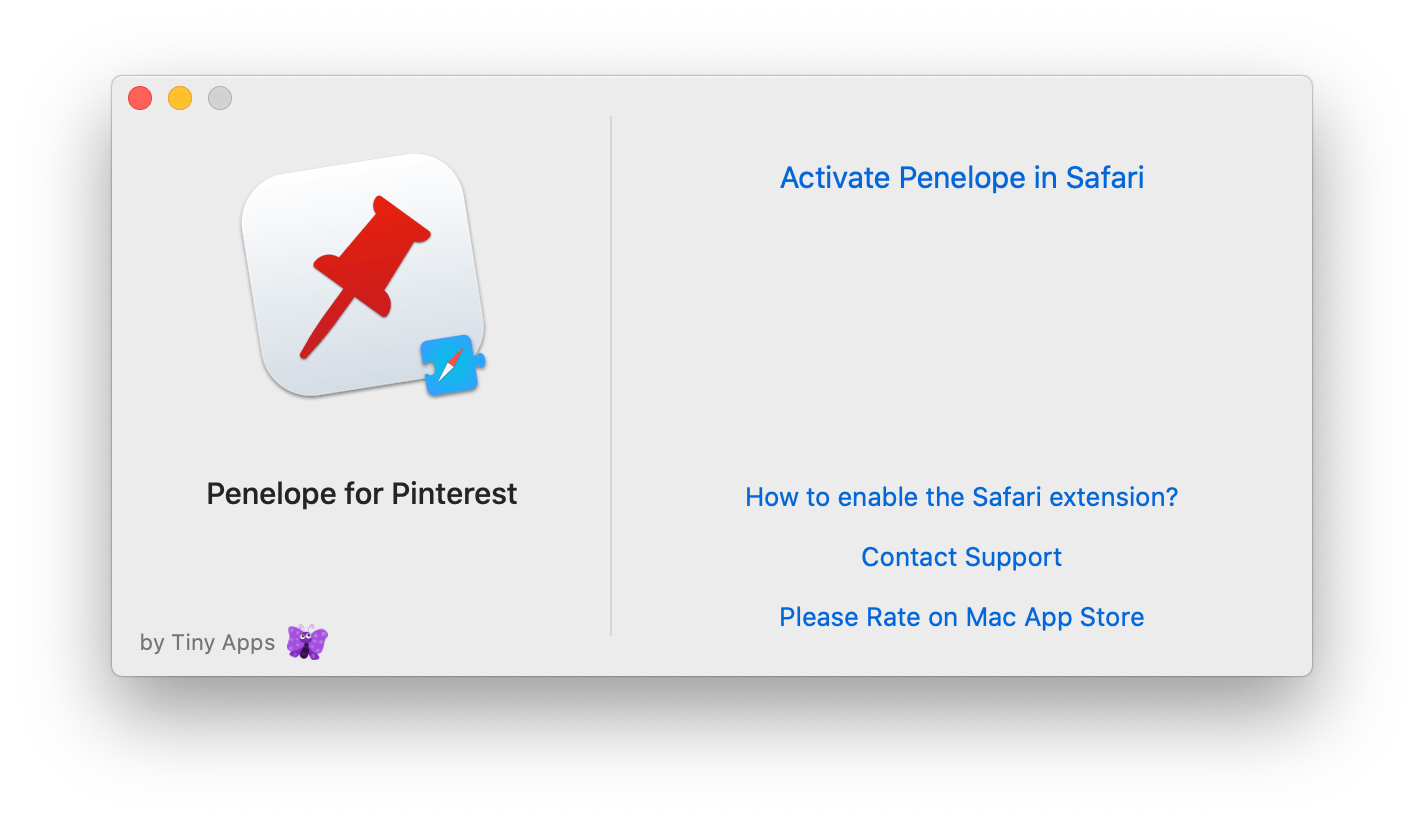
Step 2
Activate Penelope for Pinterest Extension.
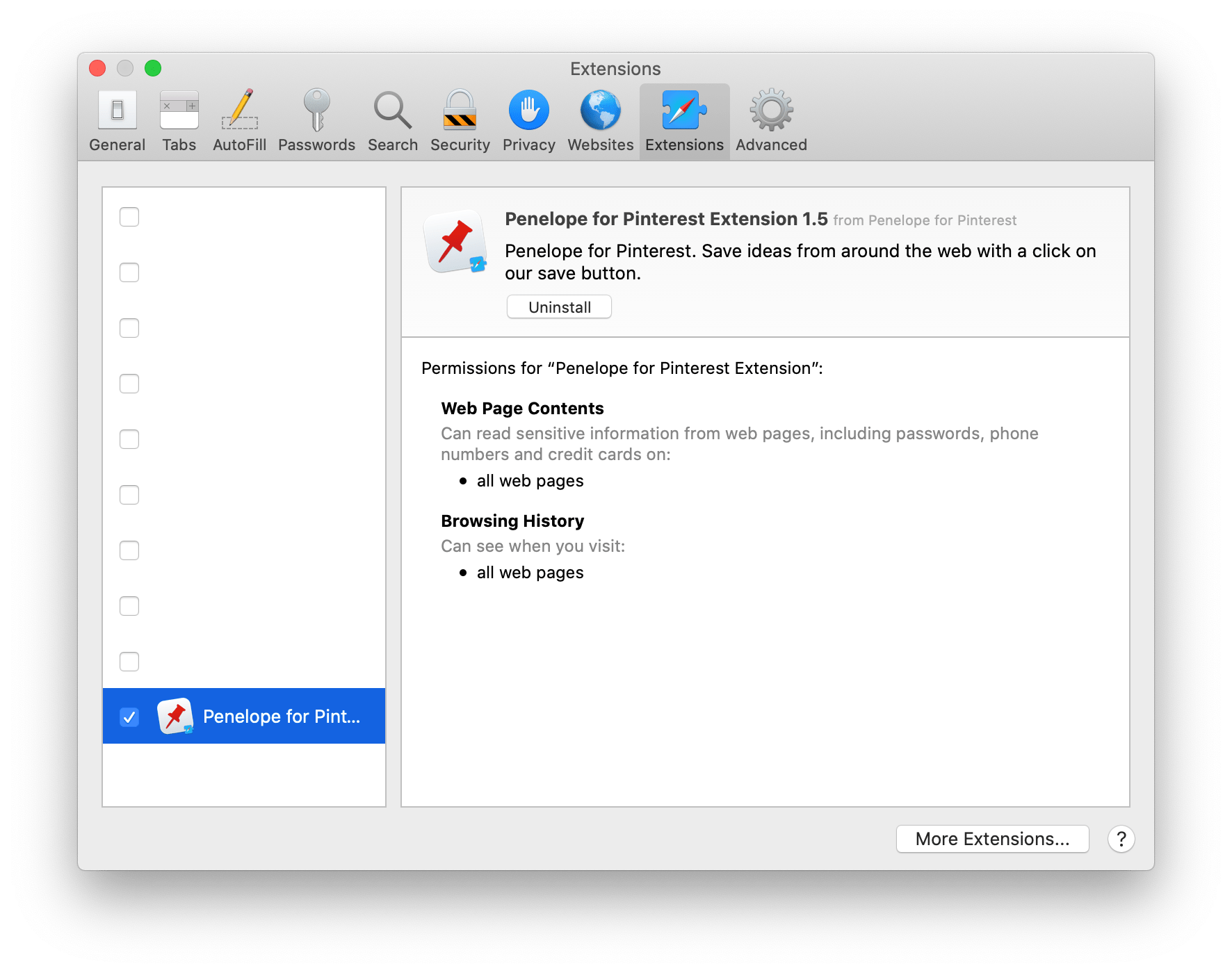
Step 3
Penelope for Pinterest is now ready.
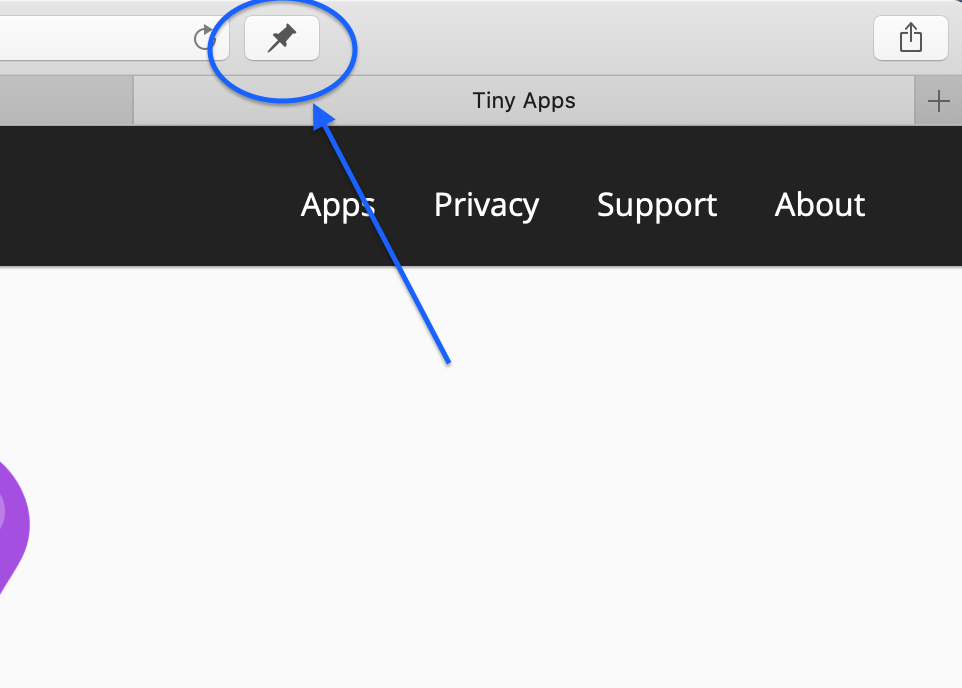

Click on "Activate Penelope for Pinterest in Safari".
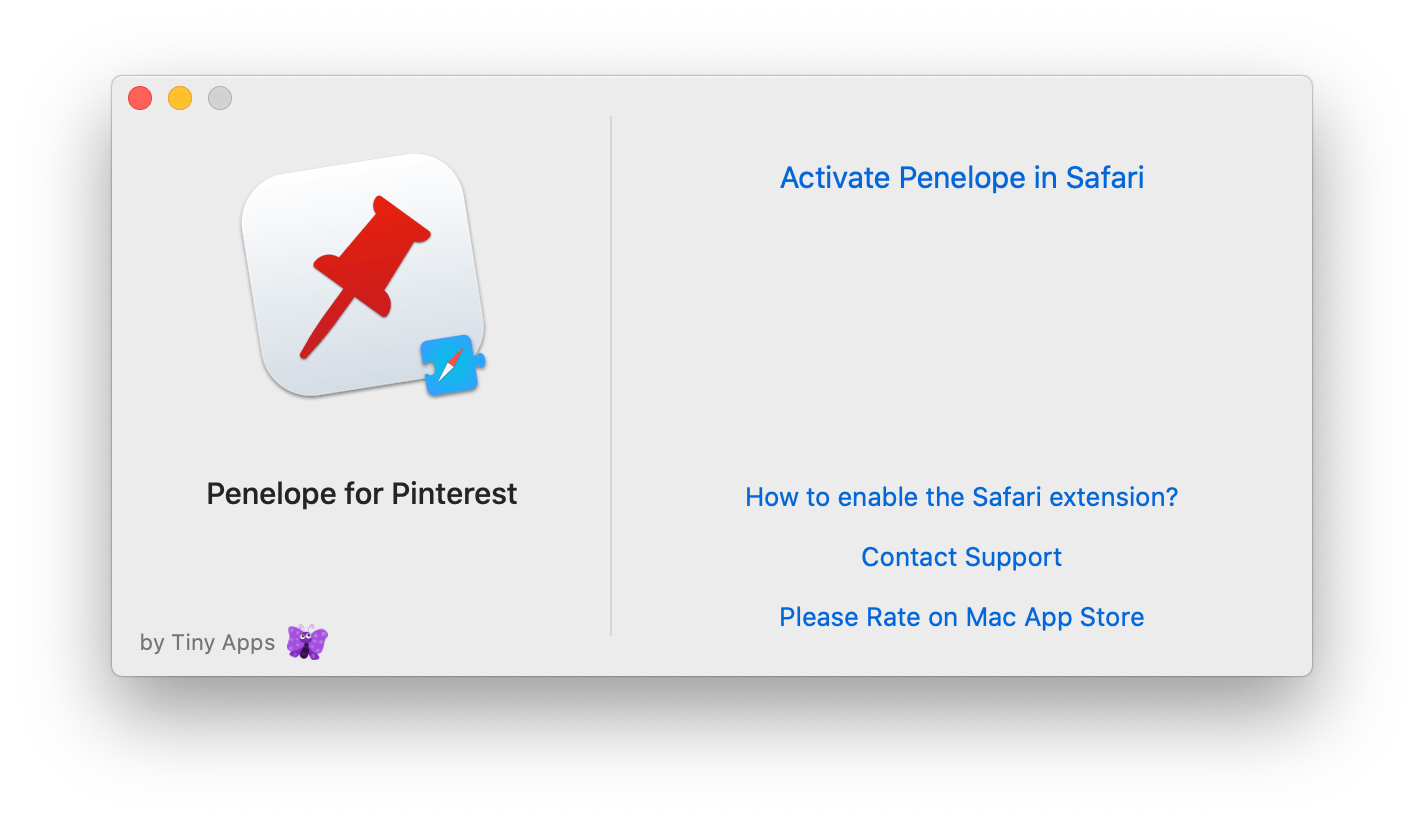
Activate Penelope for Pinterest Extension.
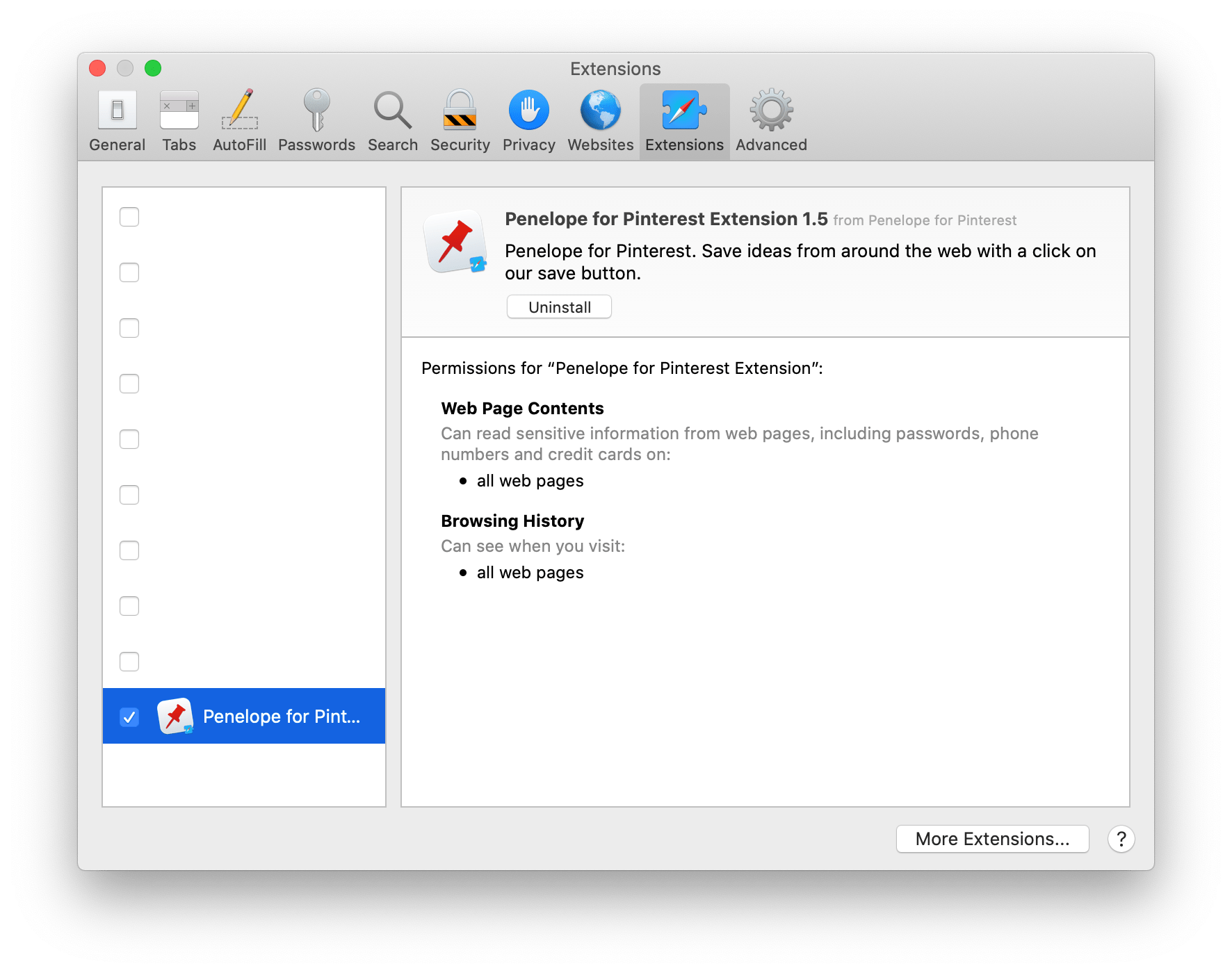
Penelope for Pinterest is now ready.