OLW - F.A.Q.
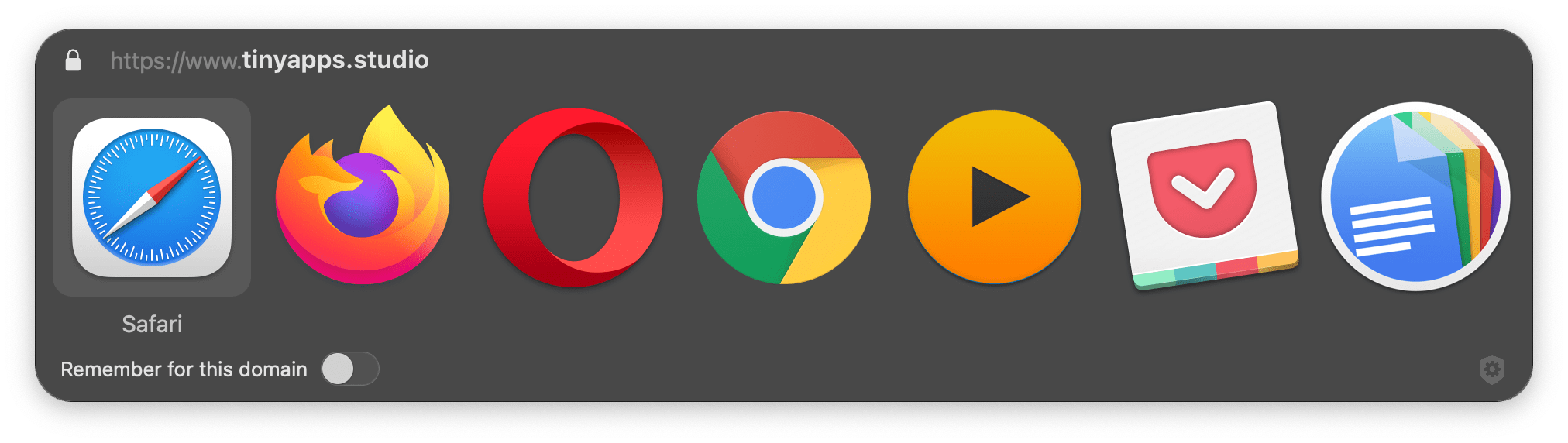

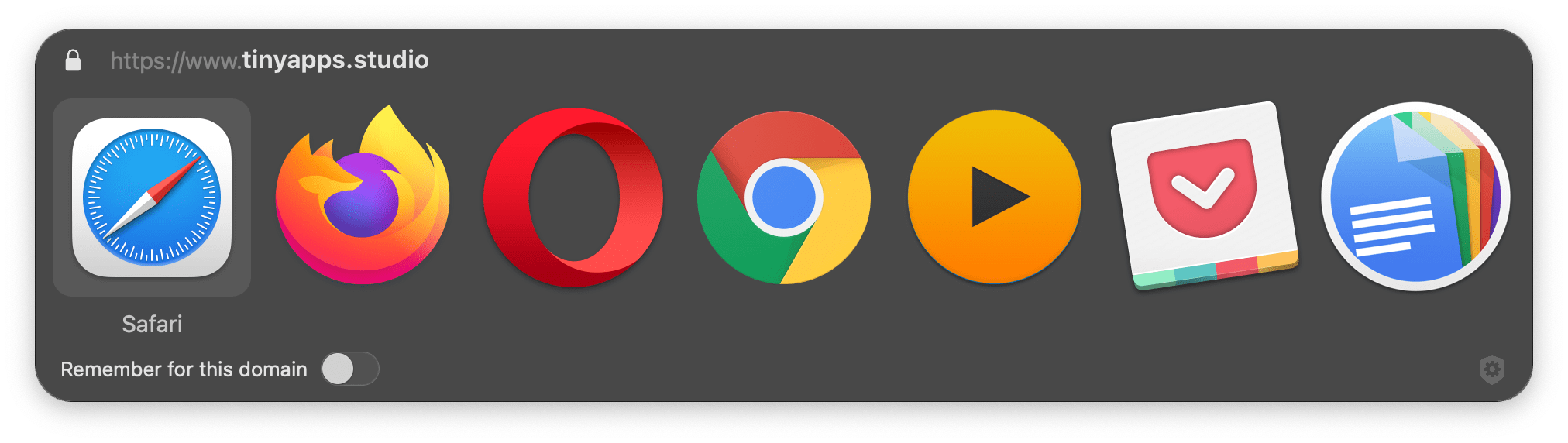
Open System Preferences. Go to General. Change the Default web browser to OLW.
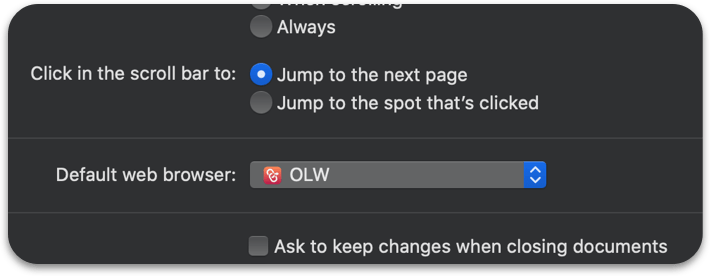
Otherwise you can download our free open source OLW - Change Default app.
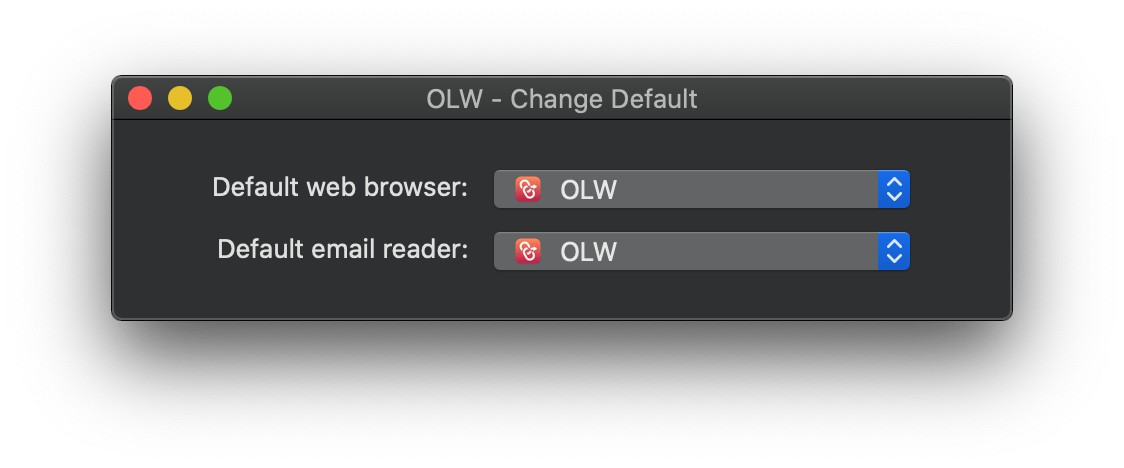
Open Mail app. Go to the General tab. Change the Default email reader to OLW.
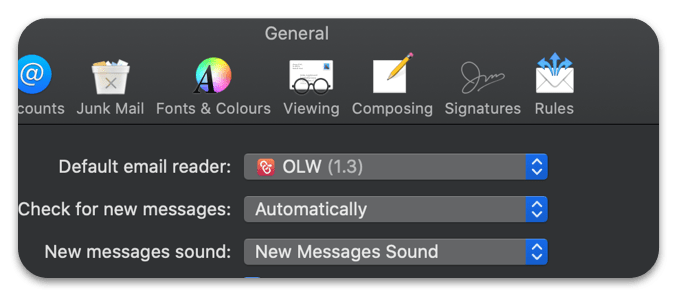
Otherwise you can download our free open source OLW - Change Default app.
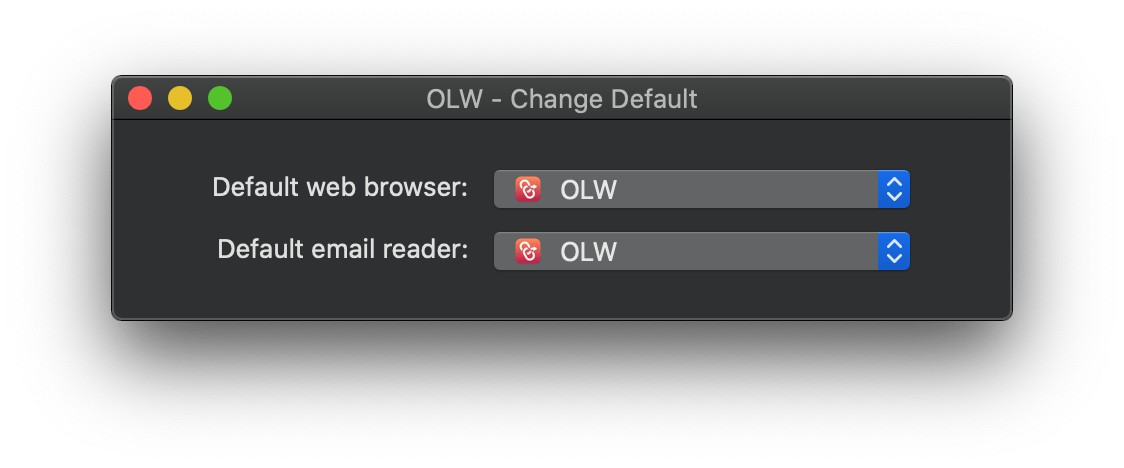
Download our free open source OLW - Private Window app API.
Next time you open a link with OLW, when the selector appeared press option key to show the web browsers private mode.

By default a web browser will open new a link in the same browser.
OLW is coming with a Safari extension, where you can right click and select "Open with OLW".
If a web browser does not block regular macOS Services, you can use the OLW service, right click > Services and select "Open with OLW".
If a web browser does not block regular macOS Share, you can use the OLW Share, right click > Share and select "Open with OLW".