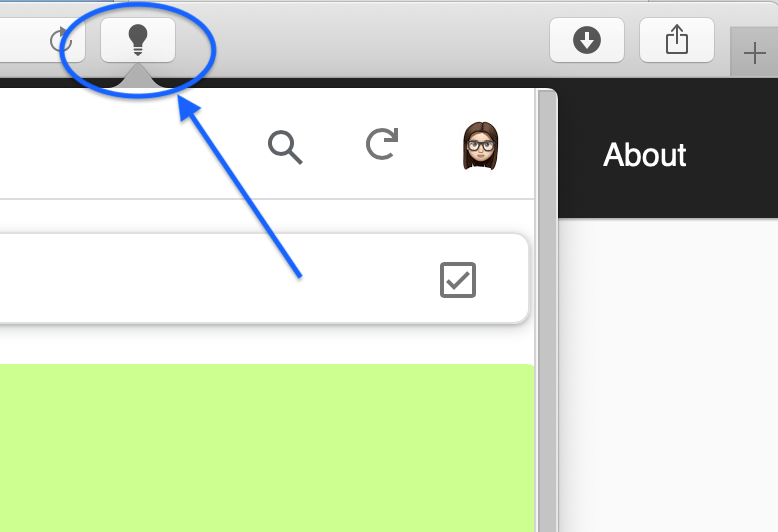Step 1
Click on "Activate Kira Plus for Google Keep in Safari".

Step 2
Activate Kira Plus for Google Keep Extension.
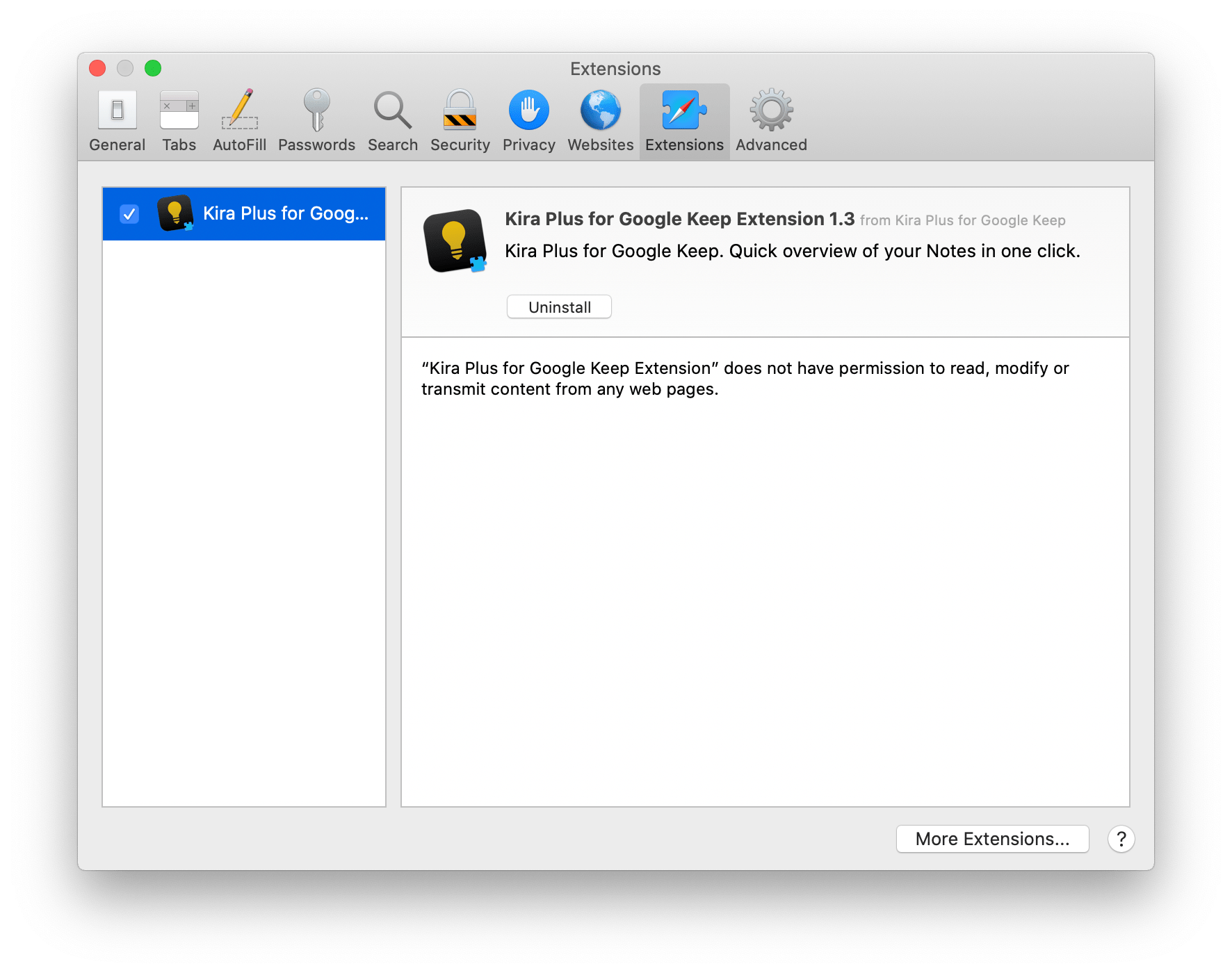
Step 3
Kira Plus for Google Keep is now ready.
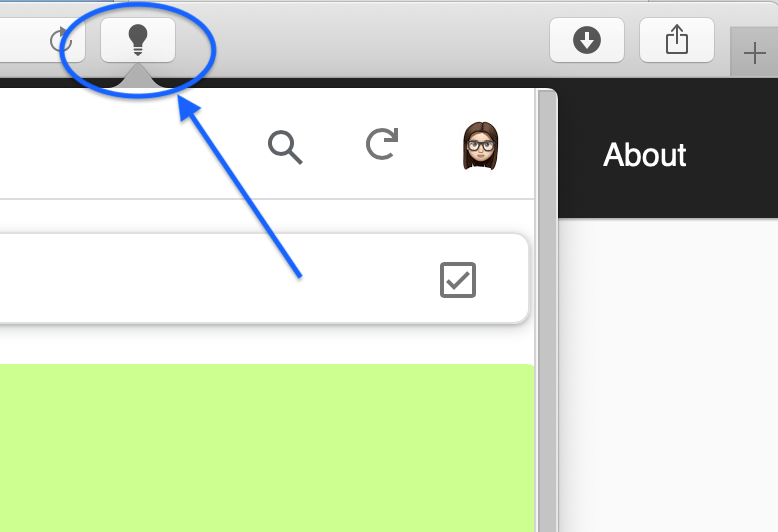

Click on "Activate Kira Plus for Google Keep in Safari".

Activate Kira Plus for Google Keep Extension.
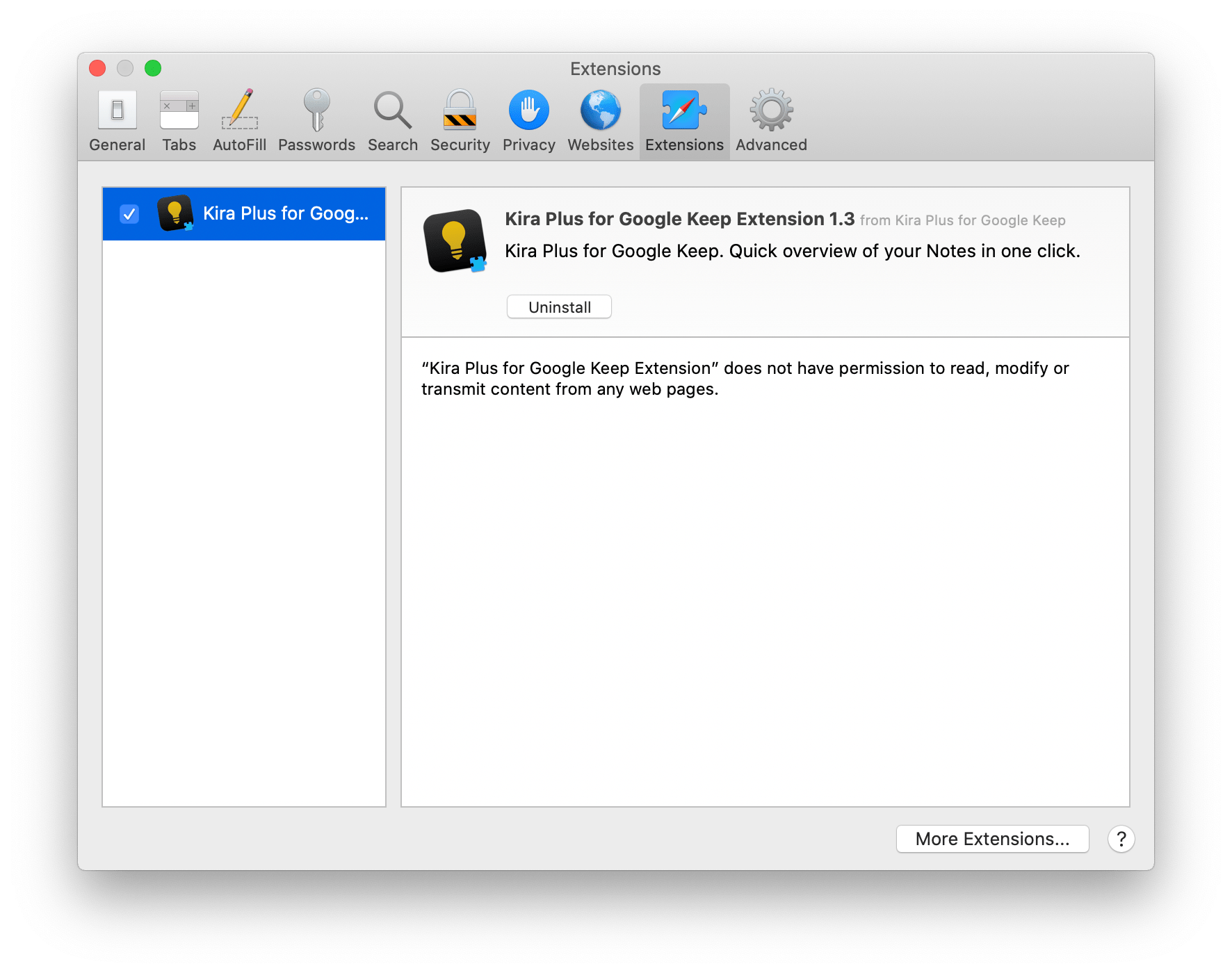
Kira Plus for Google Keep is now ready.