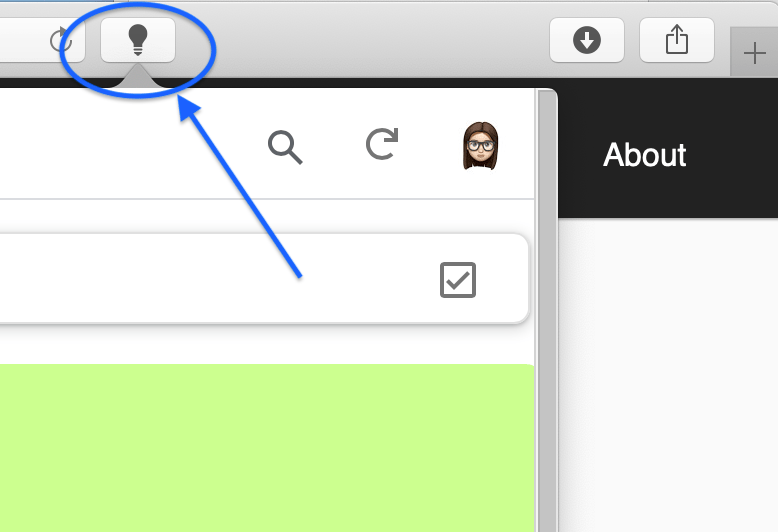Step 1
Click on "Activate Kira for Google Keep in Safari".
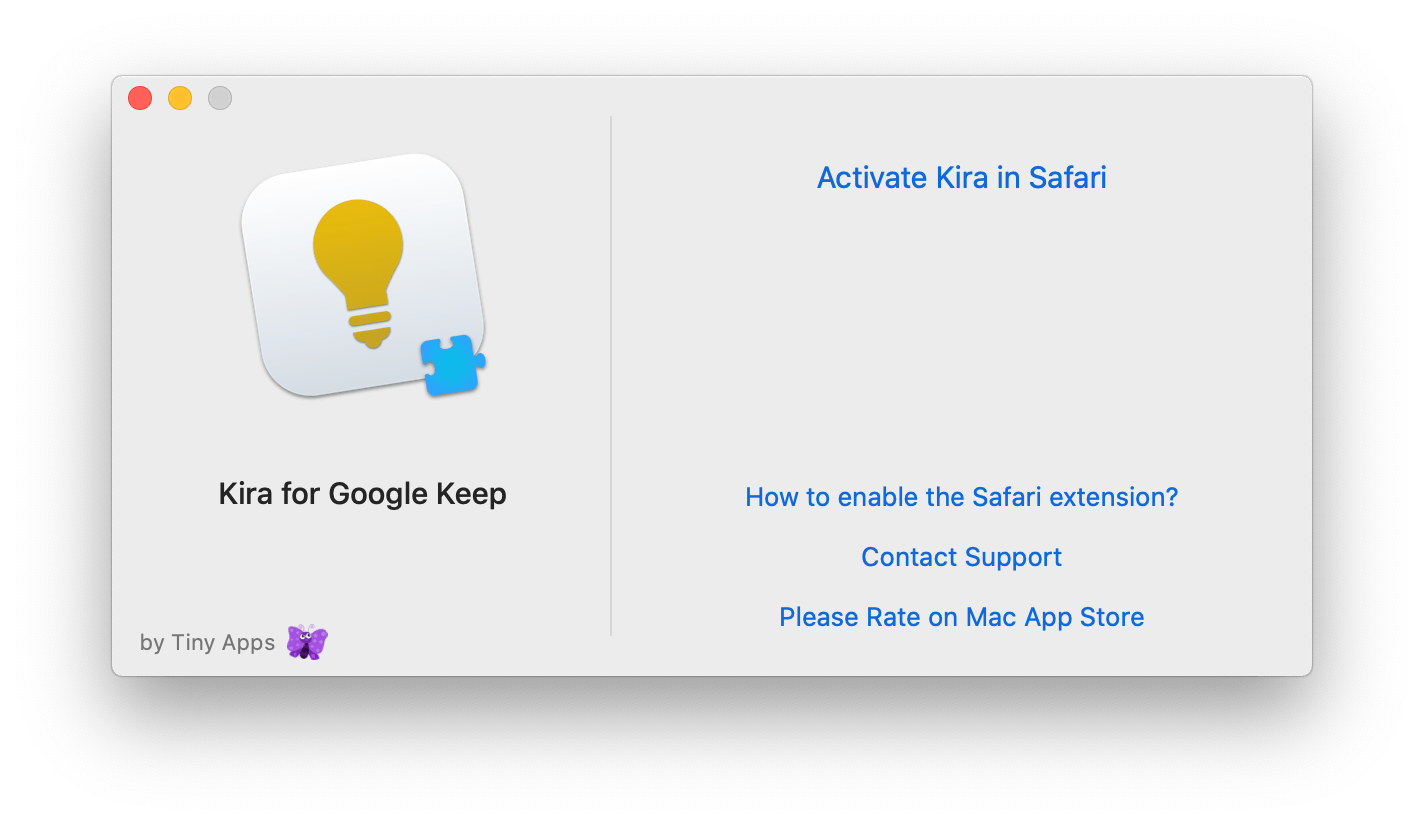
Step 2
Activate Kira for Google Keep Extension.
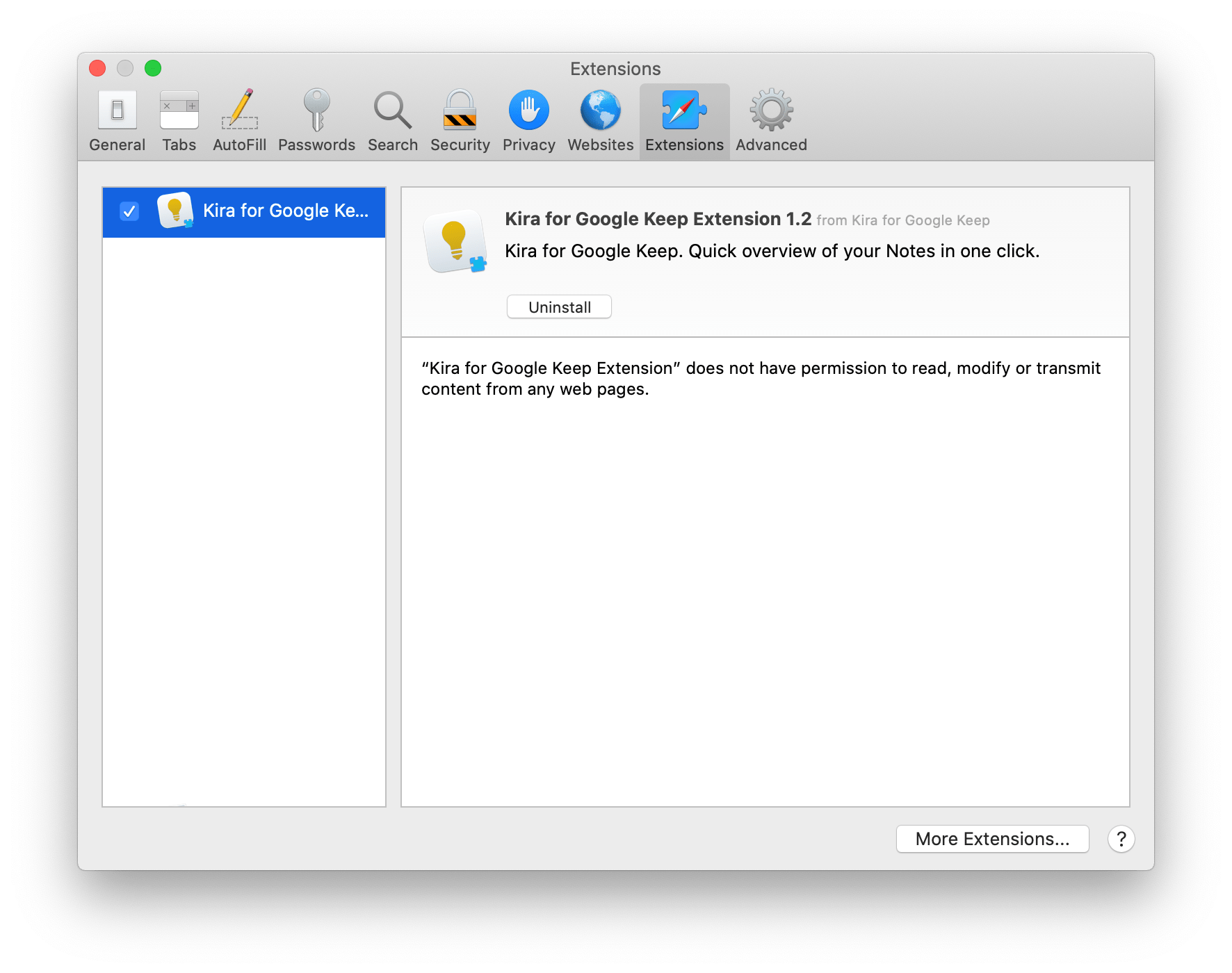
Step 3
Kira for Google Keep is now ready.
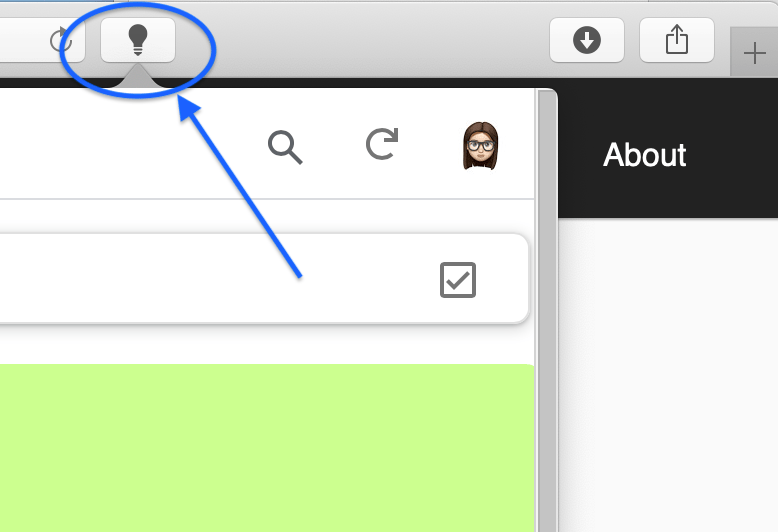

Click on "Activate Kira for Google Keep in Safari".
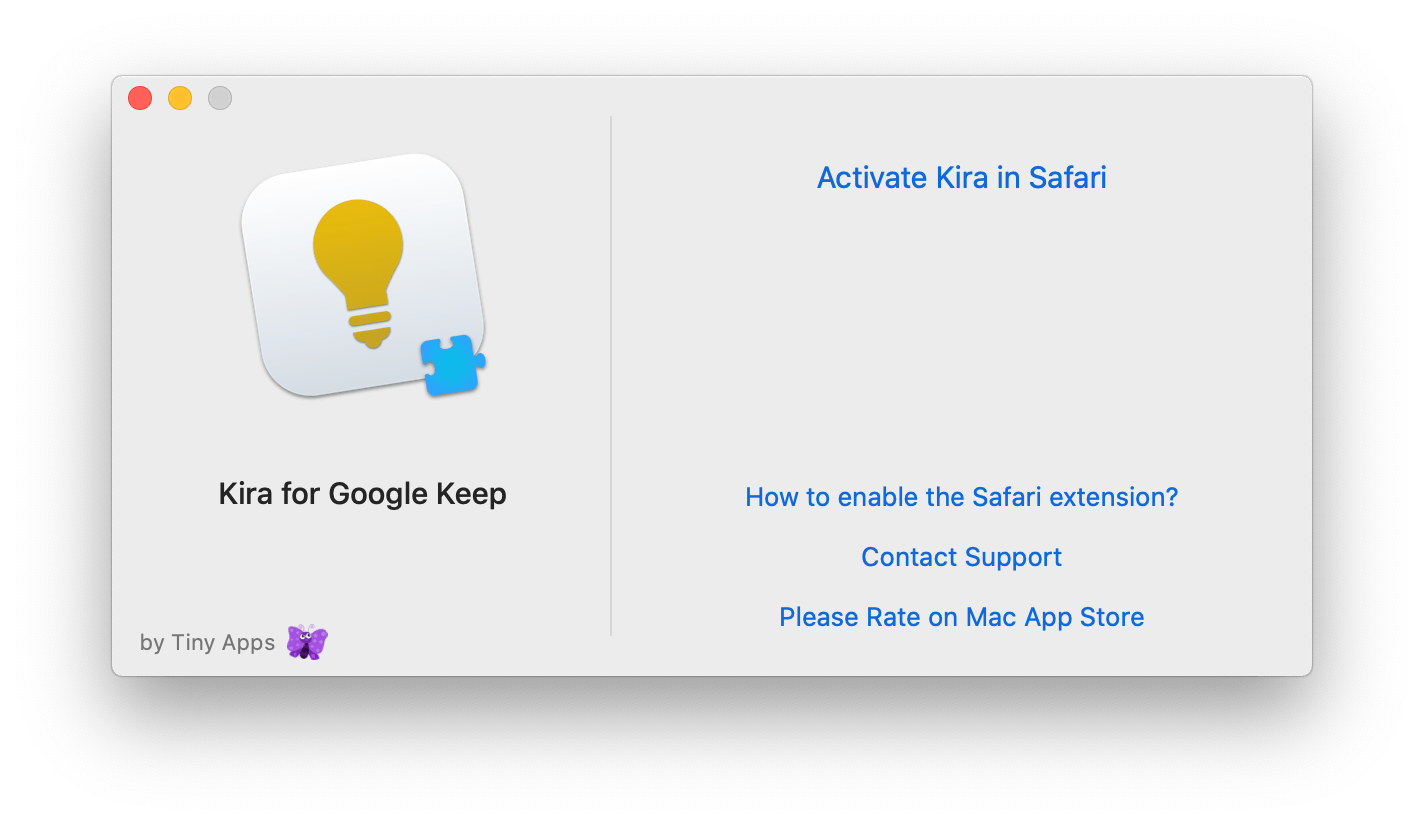
Activate Kira for Google Keep Extension.
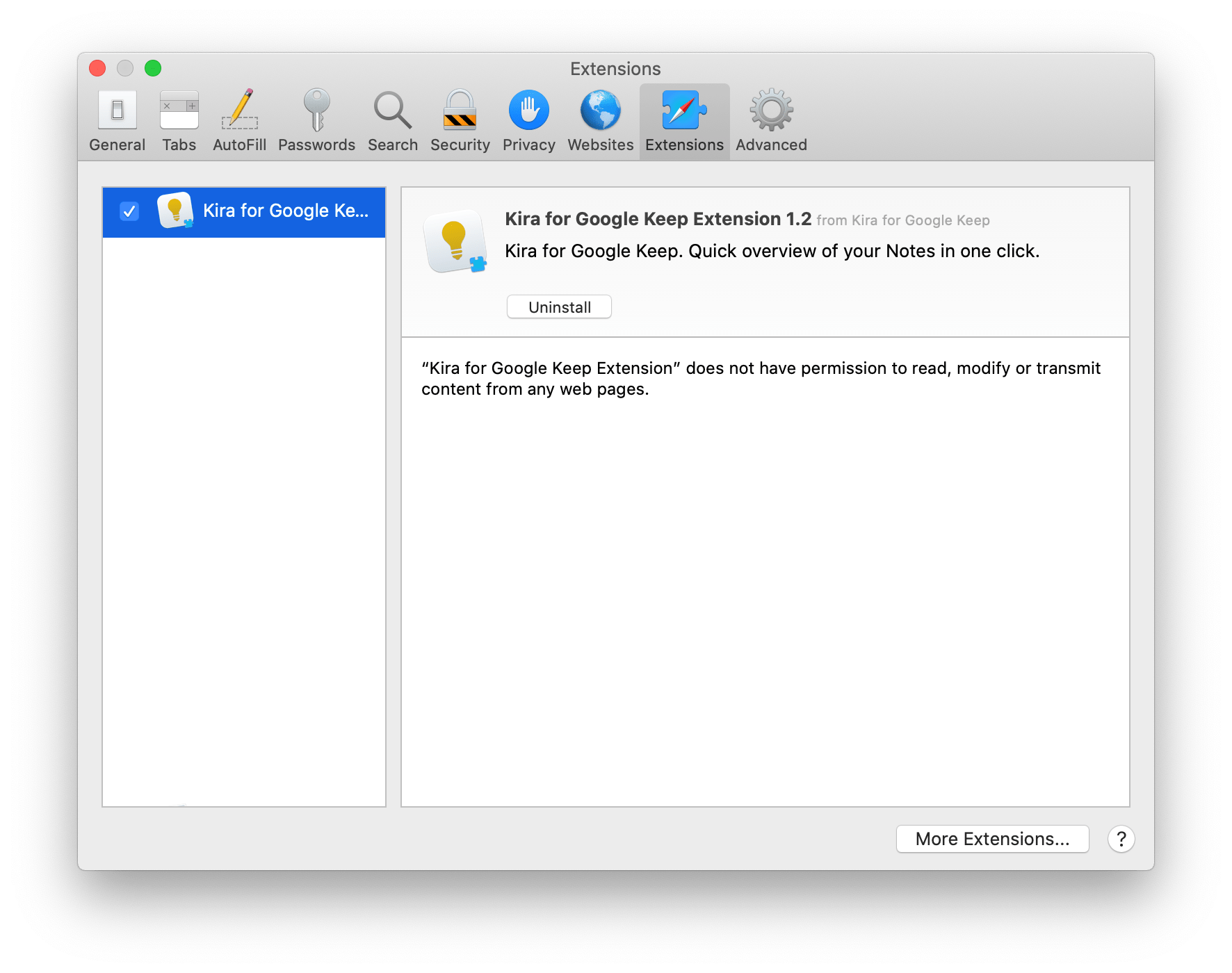
Kira for Google Keep is now ready.