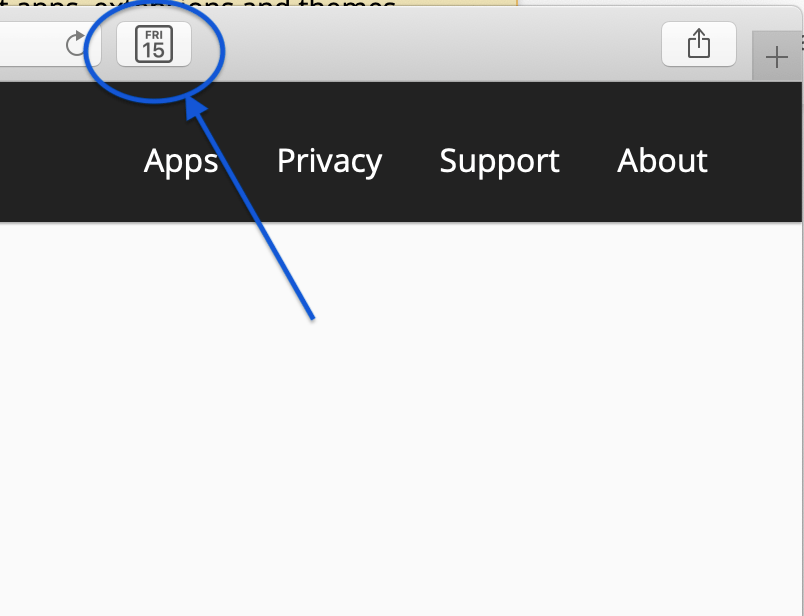Step 1
Click on "Activate Gus for Google Calendar in Safari".
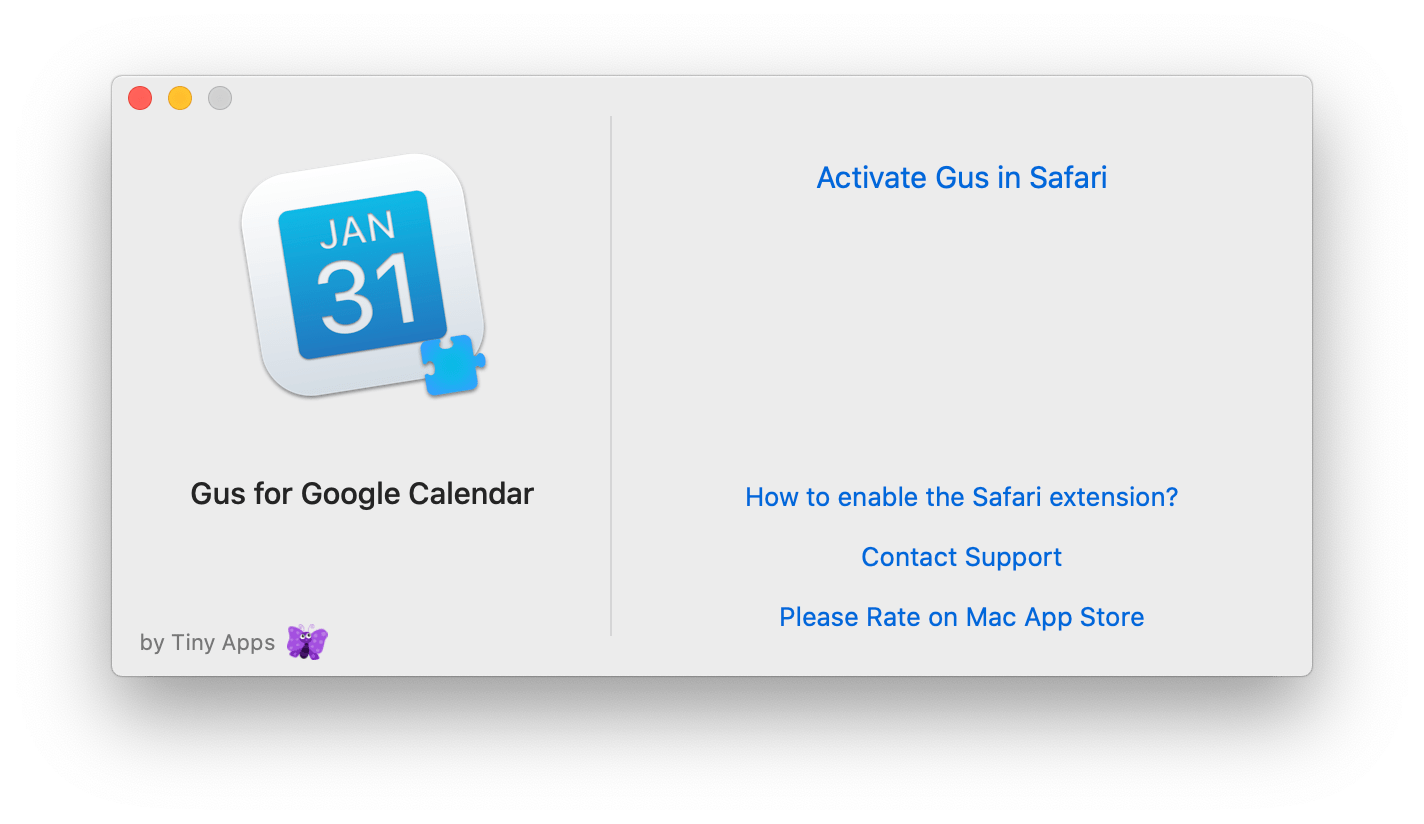
Step 2
Activate Gus for Google Calendar Extension.
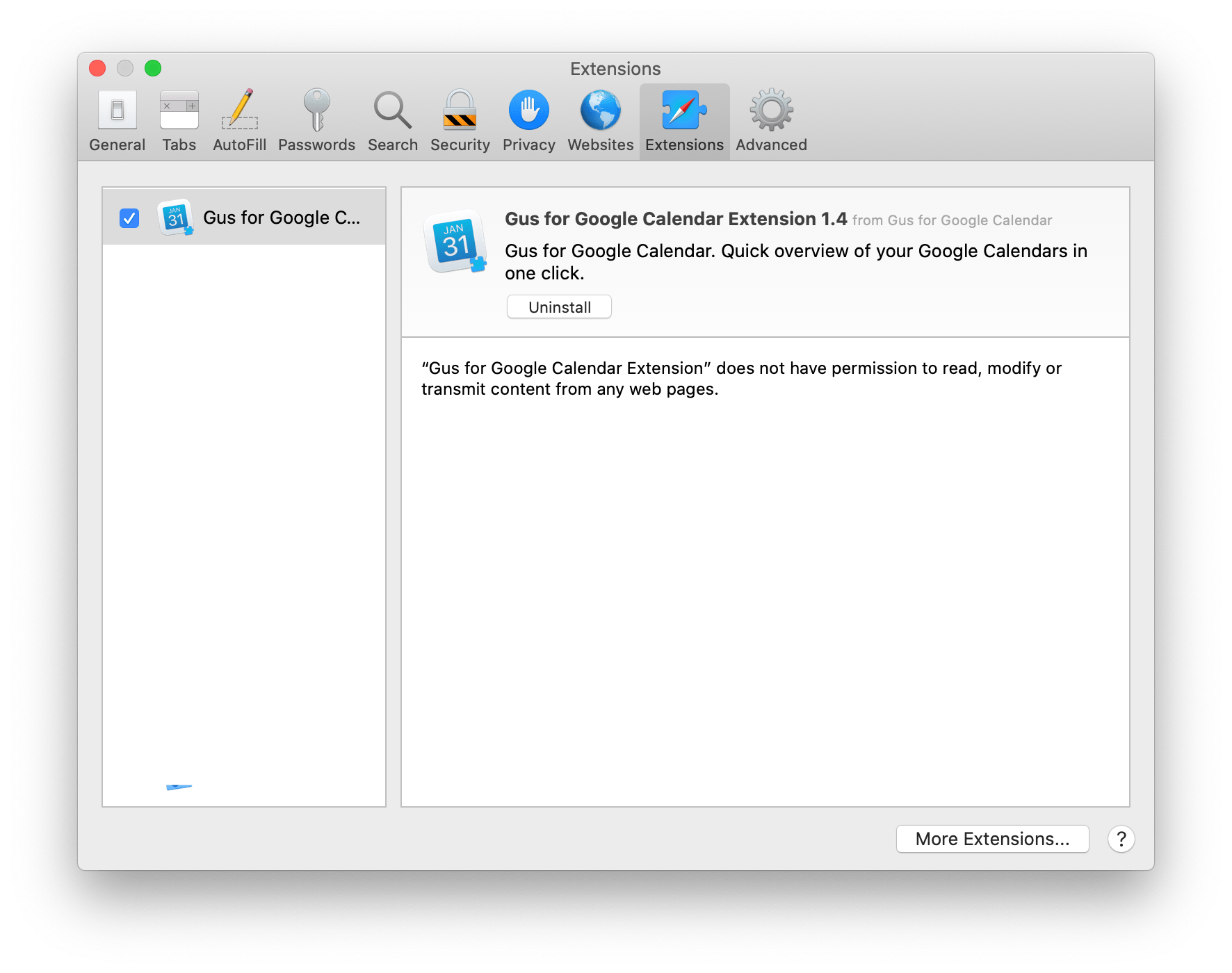
Step 3
Gus for Google Calendar is now ready.
NB: The icon is dynamic, displaying the current date. Or Jan/31 while initializing.